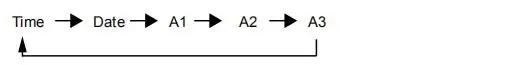Phone Wireless Charger - Wireless Charging Smartphones
Features
1. Celphone wireless charger (Support iOS, Android, Windows wireless charging device)
2. Date
3. Time (12/24 hour switch)
4. Alarm clock (3 sets of alarm clocks)
5. Thermometer (Celsius and Fahrenheit)
6. Energy saving mode (On/Off)


Features and instructions
1. Power on, LED display on with Time and Temperature.
2. In various modes (except temperature), Press and hold to enter the setting state,and adjust the setting digit by press and hold
enter the setting state,and adjust the setting digit by press and hold to up or down the digit rapidly.
to up or down the digit rapidly.
3. Press  to switch modes(Time/Date/A1/A2/A3) below, to set the modes you need by long press
to switch modes(Time/Date/A1/A2/A3) below, to set the modes you need by long press  when what’s show up on screen
when what’s show up on screen
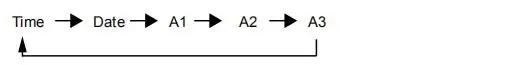
Time
A. Setting range: Hour: 1-12hour or 0-23hour; Minute: 00--59
B. when the dot light up on the upper left corner of the display panel to indicate it’s time for afternoon.
Date
A. Setting range: Month: 1-12; Day: 1-31; Year: 2000-2099
B. Setting detail: Left idle for 15 seconds it will exit setting status. Dp-1 return directly to Time mode. Dp-2 displays the Date have been set. Dp-3 return to the Date mode, and return to the Time mode after 15 seconds.
Alarm
A. There will be a dot light up at the right upper of Minute once the Alarm set.
B. While It’s time for Alarm, it will automatically return to the Alarm mode with buzzer ringing and
Alarm dot keep blinking. Press any button to stop the sound. If no operation on the button, the sound will stop after 60 seconds, the dot will not disappear.
Temperature
A. Power on, automatically detect the current temperature, Normal measurement range is from 0℃ to 50 ℃ (32 ℉ - 122 ℉).
B. Detect temperature every 60 seconds, press DOWN button for 2 seconds to switch between Fahrenheit/Celsius.
C. Temperature display light up all the time (except Power-saving ON)
Power-saving
Turn on/off the power-saving function by pressing the “DOWN”button. (ON with display oNSd and OFF shows --Sd). Press twice to switch Standby or Power saving status.
External power-off protection
If unplug the external power, there would be no display on LED screen and no use for any pressing on any button, but the time function still be on.























 to up or down the digit rapidly.
to up or down the digit rapidly.  to switch modes(Time/Date/A1/A2/A3) below, to set the modes you need by
to switch modes(Time/Date/A1/A2/A3) below, to set the modes you need by  when what’s show up on screen
when what’s show up on screen